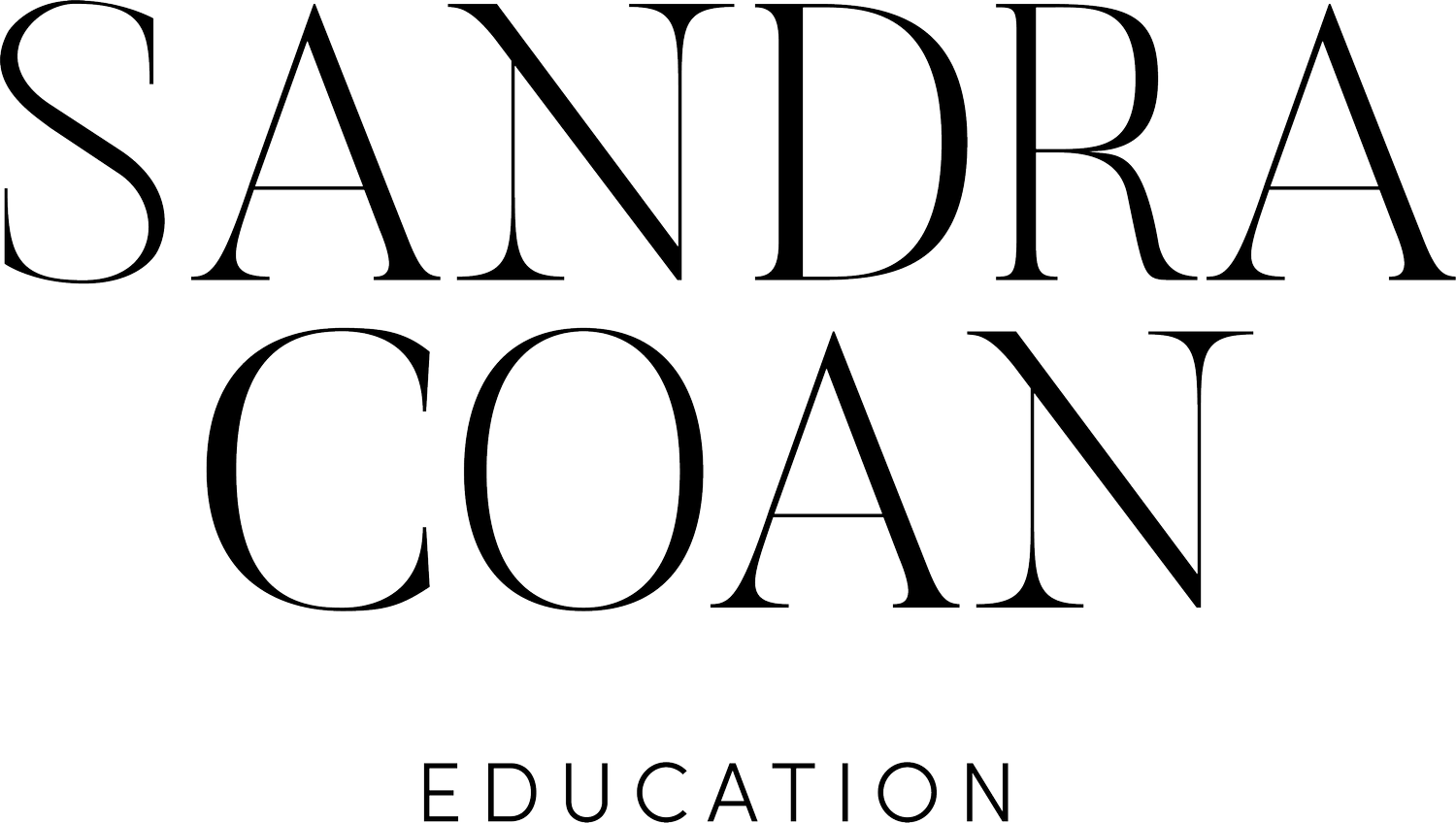How To Balance Off Camera Flash with Christmas Tree Lights
Image 1.1: image taken at iso 400, f4 at 1/125
Who doesn’t love the glow of a Christmas tree at night? It’s beautiful!
And photographing children with the tree is the dream photo for many parents (and photographers) this time of year.
But how do you do it?
Rely exclusively on the tree light, and your subject will be in shadow.
Add flash, and you run the risk of loosing the “glow” of the tree. Instead the lights turn into tiny pinpricks of color and the entire image looks flat and “flashy”. (see figure 1.1)
Luckily, finding the perfect balance between the natural light and flash is easier than you may think.
Just follow the two simple steps below!
Image 1.2: ISO 3200, f4, 1/15
Step One
Step one is to take a photo, exposing as you would if you were metering for just the lights on the tree.
For image 1.2, I set my ISO to 3200 because the room was dark, my f-stop at f4 and my shutter to 1/15 because I wanted to let in as much glowy light as possible.
The tree looks lovely, but the subject (my posing doll, Betty) is back lit and in shadow.
Image 1.3: ISO 3200, f4, 1/15
Step Two
Set your flash on a stand to the side of the subject.
Add a small modifier to soften the light. (For image 1.3, I used a 3 foot, shoot through umbrella.)
Leave your settings exactly as they were for your natural light shot, and then adjust the power on your flash until you reach the perfect level of fill flash. (For image 1.3 I had to turn my flash, the Westcott fj80, to its lowest power setting.)
With the fill flash, the tree lights maintained their glow (which I love), but my subject, Betty the Posing Doll) is illuminated in what that looks very much like natural light to me!
SO pretty!
Now, you may be wondering why, if I’m using flash, do I have my shutter speed set SO low?
Well that is because when using a strobe or a flash, your shutter speed controls how much ambient light is let into an image! That low shutter speed is the reason we’re able to create such a glowy image while using a flash!
The Secret is the Shutter Speed
When working with strobe or flash in a room with other light sources your shutter becomes responsible for letting in or blocking out ambient light.
When working with a strobe or flash, lower shutter speeds let in more ambient light and higher shutter speeds block it out.
So for example, if you are working in a room with a window, or say, Christmas tree lights, and you’re using a strobe or flash, setting your shutter speed to a low number like 1/15th or 1/30th will allow some of the ambient light into your image.
And shooting at a higher shutter speed like 1/125th or 1/200th will block more of it out!
The lower your shutter speed, the more light from the tree will show up in your image! So cool, right?!
ISO 3200, f4, 1/15
ISO 3200, f4, 1/200
ISO 3200, f4, 1/60